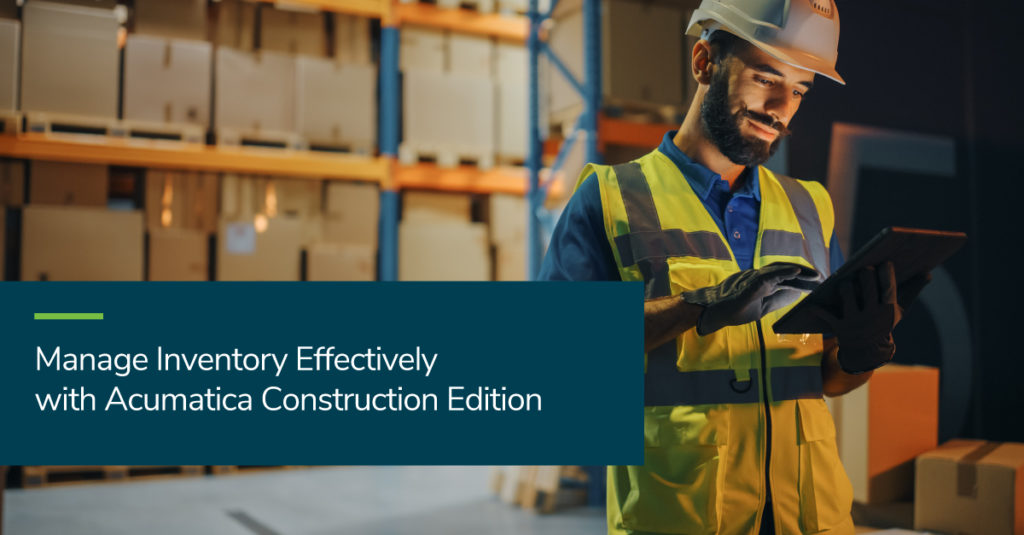
As businesses increase their pace to keep up with growing customer demand and heightened expectations, it’s more important than ever to have a truly connected construction business, a theme we’ve been discussing in recent blogs on subcontractor management and job costing. In this blog, we’ll explore how poor inventory management practices—and their consequences—can be alleviated by implementing cloud construction management software, such as Acumatica Construction Edition.
Reversing the Consequences of Poor Inventory Management
The inventory management process involves buying, storing, managing and utilizing materials, components, and finished goods, according to Investopedia. Also according to Investopedia:
A company’s inventory is one of its most valuable assets. A shortage of inventory when and where it’s needed can be extremely detrimental. At the same time, inventory can be thought of as a liability (if not in an accounting sense). A large inventory carries the risk of spoilage, theft, damage, or shifts in demand.
Many construction businesses continue to rely on manual processes and spreadsheets to manage their inventory, leading to human error, a lack of real-time inventory data and restricted offsite access to inventory data. Poor inventory management leads to increased costs from carrying either too little or too much inventory, decreased employee productivity and disintegrating relationships with suppliers and customers.
Simplifying the inventory management process begins with automating the process with construction management ERP software, such as supplied by Acumatica Cloud ERP. Acumatica’s construction ERP software provides embedded features construction businesses can use to efficiently manage their inventory. These features include:
- Replenishment: Define min and max order quantities, reorder points, seasonality, lead times, safety stock, and forecast models to calculate replenishment.
- Location Management: Setup and manage multiple warehouse locations with stocking locations defined by aisle, row, rack, slot, and bin. Define location defaults for receiving, returns, shipping, and drop-shipment transactions. Prioritize pick locations by item and by the warehouse.
- Sub-Items and Matrix Items: Create and manage matrix items based on size, color, and other attributes and values. Matrix items streamline item management, purchasing, and sales processes. Use matrix views to update price and description for items in the matrix item product family. Setup sub item codes by SKU to differentiate between product variations such as grade, manufacturer, or other variables.
- Inventory Valuation: Value inventory using standard, average, specific (actual), or first-in-first-out (FIFO) costing methods. Manage current and pending standard costs with workflows to update costs and revalue inventory. View historical costs over time.
- Non-Stock Items: Manage non-stock items for product warranties, services, labor, or other items. Unlike stock items, non-stock item quantities are not tracked in the system.
These and other features found in Acumatica’s Inventory Data Sheet help reverse the consequences of ineffective inventory management. Users can anticipate optimized inventory via integrated barcoding and mobile warehouse management, which automates the pick, pack, drop shipping and shipment process. They can also anticipate accurately tracking costs of sold and unsold goods and analyzing profitability of all items (boosting employee and customer confidence) and accessing accurate, real-time information from any location. Further, accelerated decision making using drill-down reports and dashboards is a byproduct of utilizing ERP software.
Acumatica customer Hartzell Construction and Renovation experienced these benefits. The company implemented Acumatica Construction Edition in addition to several other integrated applications and now has full visibility into the entire business. Their 10 percent increase in gross margins is directly attributed to their ability to better control their inventory.
Owner and CEO Anderson Pinto says, “To be able to go into a system and have a view of the entire company, not only your finance department but every department, and understand how a project is moving—that’s just amazing.”
Acumatica Cloud ERP: Construction Edition is Built to Connect your Business
Acumatica Construction Edition provides industry-specific features and functionality to improve the way construction professionals work. It is a true cloud solution that provides a consistent experience for all users, whether they access the system from a phone, tablet or desktop. Acumatica’s unique pricing structure focuses on the computing resources a company uses, not the numbers of user licenses needed. This means that the solution grows with your company, and you’ll only pay for what you use.
NexTec Group has been in ERP consulting for over 28 years and is a gold-certified Acumatica Cloud ERP implementation partner. We understand the challenges that your construction company faces and can provide solutions tailored to your specific needs.
Connecting every part of your business – from sales, purchasing, subcontractor and project management to inventory, supply chain and customer relationship management – can help your company move faster, make more-informed decisions, make customers happier, save resources and make money.
Ready to take the next step? Reach out to us. We’d love to chat.
